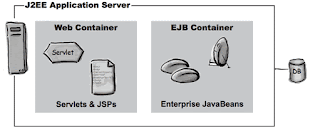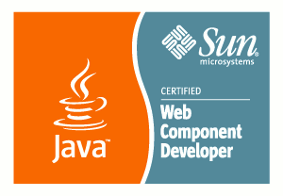[Advance Java] - Features of a Web Conatiner ?

Communications support The container provides an easy way for your servlets to talk to your web server. You don’t have to build a ServerSocket, listen on a port, create streams, etc. The Container knows the protocol between the web server and itself, so that your servlet doesn’t have to worry about an API between, say, the Apache web server and your own web application code. All you have to worry about is your own business logic that goes in your Servlet (like accepting an order from your online store). Lifecycle Management The Container controls the life and death of your servlets. It takes care of loading the classes, instantiating and initializing the servlets, invoking the servlet methods, and making servlet instances eligible for garbage collection. With the Container in control, you don’t have to worry as much about resource management. Multithreading Support The Container automatically creates a new Java thread for every servlet request it receives. When the s...