[Mac / OS X] Mountain Lion: Mac users should pounce on its greatest feature
The real prize in Mountain Lion is the integration of iCloud storage for documents. Photo: Apple
Gone are the lagging issues with software, the horror of Safari freezes and the spinning beach ball in permanent residence. Instead, it’s all nippy performance, smoother web browsing and, well, the odd appearance of the beach ball - but at least it isn’t omnipresent.
Other Mountain Lion improvements include the rather nifty notifications panel and iOS-integrated apps. However, the real prize in Mountain Lion, the missing link that has bothered me and many others for some time is the integration of iCloud storage for documents.
Some describe Mountain Lion as a minor upgrade to OS X but the integration of web-based storage across the Mac and iOS platform is the feature that acts as a Babel fish - or Rosetta Stone if, shame on you, you don’t know your Douglas Adams - for file systems between the Mac and iOS devices.
It’s all underpinned by iCloud, which is the next big thing for Apple over the decade ahead. With the Mac demoted to a mere device, the cloud is Apple’s new platform.
The first implementation of iCloud for documents came with iOS 5 last year. Documents synched between iPads and iPhones in the same way that contacts, calendar items and bookmarks. It all works flawlessly. In other words, in exactly the way that MobileMe didn’t.
Meanwhile, despite the apparent need to reregister Macs now and again, iTunes Match, Apple’s cloud-based music service, works splendidly for a meagre annual charge of $24.99 in the US and £21.99 in the UK.
However, for those of us who rely on Macs for productivity, the wait has been a little longer and it’s taken the arrival of Mountain Lion to provide the vital missing piece in the jigsaw.
This development is an especially welcome addition for people like me who work across Macs at home and at work and increasingly iPads at home and at work as part of the BYOD revolution.
Before Mountain Lion there was an awkward silence from Cupertino. There simply wasn’t anything coherent provided by Apple that could fill the void. True, there was iWork, Apple’s first attempt at online collaboration but it never get really off the ground and you suspect the solution never had the full attention of the company’s upper management.
There was also a clumsy way of sharing documents and other files via iTunes but the less said the better.
Cloud-based storage
In the absence of a decent interim service from Apple to make the link with the Mac and the cloud, others have rushed in to plug the hole. Cloud-based storage has exploded in the past year with a number of successful services. SugarSync is one but the most successful has been Dropbox.Dropbox uses the traditional folder-based file system to let you manage documents, and so impressed Steve Jobs that he tried to convince the company’s management to buy it.
Conventional computing wisdom always told us how important structured data was but highly effective system search tools and Google’s dominance of the web browser have increasingly taught us a new paradigm. One which, like Apple, has no truck with conventional computer wisdom.
There are no folders in iCloud with Apple’s productivity suite, iWork. All the files simply exist in one space. Apple’s native apps offer this approach alongside the traditional folder system and this co-existence works surprisingly well.
The file storage system I’ve used since OS X 10.4 Tiger is to dump everything somewhere and then find it afterwards. Admittedly that’s a liberal use of the word ’system’ but it works because of the speed and effectiveness of Tiger’s system-wide search tool, Spotlight. Before Tiger’s arrival in 2005, I used the similar and fantastically useful app called Quicksilver to achieve the same end.
In the Apple ecosystem of apps and devices it works perfectly well. In time, APIs will open this storage system out to other developers and their software and help develop the new paradigm.
Search-driven or folder-driven? In Apple’s world, where the non-technical masses are the chosen people, it’s been determined that a search-driven, folderless universe is the way forward. File systems? Nested folders? Get thee back to the noughties.
Document nomenclature issues
The revolution is not without problems. In dealing with its new platform, Apple has decided it needs to reinvent a new nomenclature for saving and working with documents and it’s far from clear.Where once was Save and Save As there are now additional new commands such as Duplicate, Rename, Move to and Revert to. It takes some getting used to. If you really hanker for a return to Save As, you can do so with a little minor fiddling.
Opinions will vary according to how Mountain Lion is used, but for me it’s the best OS X update for some time, at least since Tiger in 2005.
That view is partly down to the way it resurrected the performance of my Macs. A performance boost from an operating system - like the one that Snow Leopard delivered in OS X 10.6 - is far more valuable than shiny new stuff.
Mountain Lion’s greatest feature is the unification of file systems, old and new. In doing so it makes all my devices talk to each other and share files in incredibly useful ways that help at work and at play. The rich promise of iCloud is starting to shine through.
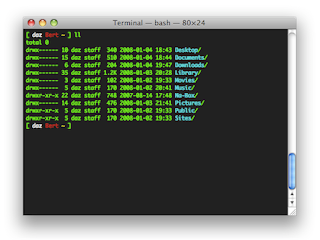
Comments
Post a Comment