[Windows] Script to rename files from Uppercase to Lowercase
If you need to change the filenames in windows explorer from uppercase to lowercase, do the following:
Go to the directory and run the following command:
Go to the directory and run the following command:
for /f "Tokens=*" %f in ('dir /l/b/a-d') do (rename "%f" "%f") and your job will be done, njoy! 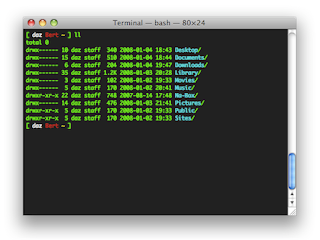
Comments
Post a Comment