[Windows] - Install Windows PowerShell on Windows 7
Install Windows PowerShell on Windows 7
-- TW
NOTE: For information on how to install Windows PowerShell 3.0 on Windows 7, see this Hey Scripting Guy blog article: Install PowerShell 3 on Windows 7.
Unfortunately, it is kind of hidden. To launch Windows PowerShell, you can use the Search Programs and Files dialog box. All that you have to do is type the word PowerShell and press Enter. The Windows PowerShell console will launch. This is seen in the following figure.If you do not trust the search box (or simply prefer to mouse around) the Windows PowerShell shortcuts are housed in Start / All Programs / Accessories / Windows PowerShell. This is seen in the following figure.
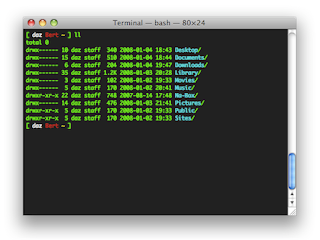
Comments
Post a Comment