[Android] How to get paid apps for Free
Follow the following steps to get Android Paid App for Free:
- Goto your Android Phones Setting --> Applications --> Enable Checkbox for Unknown Sources
- Now tap the Browser icon of your phone and type www.4Shared.com in the address bar and when the page loads click in the search box & type for the application you are looking for. (example: grabatron apk)
- Hit Download Button when the Download button appears. The Download should start in the notifications center, if its not working check whether you have internet connection or not.
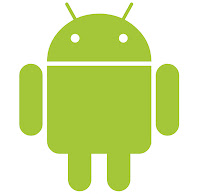
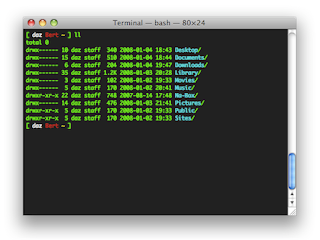
Comments
Post a Comment