[iPhone] How to View iPhone Screen on the Computer
Here are the Steps to View iPhone Screen on to the Computer
- Install a Package called Veency from Cydia on the iPhone
- Now Download VNC Viewer from the internet
- In the VNC Server Settings box input the ip Address through which the iPhone connects with the Wifi, found in the blue Arrow in the Wifi Section of the iPhone Screen, accept all the security settings and your phone will be viewable on the computer.

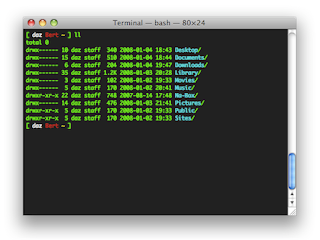
Comments
Post a Comment