[iPhone] How To Downgrade From iOS 6 To 5.1.1 (Without SHSH Blobs Saved)
Hello my dear user, we all know how the Jailbreak progress is facing a lot of problems especially in Apple’s latest firmwares (iOS 6), and maybe the untethered jailbreak for iOS 6 will be taking a long time to reach on Apple’s devices. We had a great hope in the Dream Jailbreak
which said to give us an Untethered jailbreak for iOS 6 but we have
found it is fake.. But now and if you are on iOS 6 and wondering how to
downgrade to iOS 5.1.1 to enjoy untethered jailbreak but you are afraid
you can’t because you haven’t saved your SHSHS blobs ? Well don’t worry
we have got for you a solution and we hope it works with you…
NOTE: This guide is only compatible with iPhone 4/iPhone 3GS/iPod Touch 4G and iPad 3/2…. This is a very easy way to downgrade from iOS 6 back to 5.1.1 without needing to have SHSHS blobs saved on your computer…
STEP 1: Download iOS 5.1.1 for iPhone/iPad and iPod Touch.
STEP 2: Download Redsn0w 0.9.15b1 for Mac/PC users (As This version features restoring ability).

NOTE: This guide is only compatible with iPhone 4/iPhone 3GS/iPod Touch 4G and iPad 3/2…. This is a very easy way to downgrade from iOS 6 back to 5.1.1 without needing to have SHSHS blobs saved on your computer…
STEP 1: Download iOS 5.1.1 for iPhone/iPad and iPod Touch.
STEP 2: Download Redsn0w 0.9.15b1 for Mac/PC users (As This version features restoring ability).
STEP 3: You should have already Tethered Jailbroken iOS 6, here’s how
STEP 4: Now and after you have jailbroken your iPhone on iOS 6, run Redsn0w 0.9.15b1 and go to “Extras”—–> “Even More”—->”Restore” and then browse your 5.1.1 IPSW.
STEP 5: Now you will have to put your device into DFU mode.. Just follow Redsn0w instruction at the Jailbreak section..
STEP 6: After you put your device in DFU mode go again to “Extras”—>”Even More”—> “Remote”. If it Shows Cannot connect to TSS Server, disable the firewall setting and try again.
STEP 7: Now Redsn0w will automatically find your SHSH blobs in Cydia, you will have to wait about five minutes…
That’s
it you are done and I really hope it worked with you… Also don’t forget
to check out this useful video for how to downgrade to 5.1.1 without
needing SHSH blobs saved on your computer:
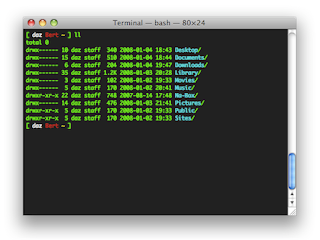
Comments
Post a Comment