[Mac] Bootcamp - Unable to install Windows. Error [The startup disk cannot be partitioned or restored to a single partition]
This is the solution that worked for me, which was told by Apple Care phone agent.
1. Shutdown the Mac
2. Restart it. Hold Command + R. It will take around 5 mins for option screen to display
3. Select Disk Utility
4. Erase the content of Macintosh HD. Ensure you have backed up the drive, before step 1.
5. Once step 4 is completed, close the Disk Utility. It would again take you to the main screen.
6. Select Reinstall Lion OSx.
7. Installation of Lion OSx taken around 60 - 90 mins
8. Once you login into Lion OS, restore the backup from Time Machine
9. Go to Applications ---> Utilities ---> Migration Assistant.app. Select the first 2 check boxes (Users & Applications). I did not select Settings checkbox, since I didnt wanted to overwrite the old settings.
10. Once restore is finished, you are able to use the system as you intended. In my case now, the Boot Camp did not throw me the error "The startup disk cannot be partitioned or restored to single partition"
Go ahead and install Windows 7.
2. Restart it. Hold Command + R. It will take around 5 mins for option screen to display
3. Select Disk Utility
4. Erase the content of Macintosh HD. Ensure you have backed up the drive, before step 1.
5. Once step 4 is completed, close the Disk Utility. It would again take you to the main screen.
6. Select Reinstall Lion OSx.
7. Installation of Lion OSx taken around 60 - 90 mins
8. Once you login into Lion OS, restore the backup from Time Machine
9. Go to Applications ---> Utilities ---> Migration Assistant.app. Select the first 2 check boxes (Users & Applications). I did not select Settings checkbox, since I didnt wanted to overwrite the old settings.
10. Once restore is finished, you are able to use the system as you intended. In my case now, the Boot Camp did not throw me the error "The startup disk cannot be partitioned or restored to single partition"
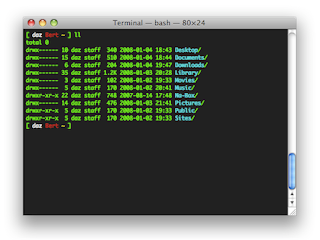
Comments
Post a Comment