[iPhone] Manually take iPhone / iPod Touch in and out of DFU mode
How to get your iPhone /iPod Touch into DFU (Device Firmware Update) Mode
- Connect your iPhone through the USB Cable to the computer and switch it off by holding the power button for more than 5 seconds.
- Once the iPhone is switched off & connected to the computer, follow the 3 steps given below
- Press the power button for 3 seconds
- Without releasing the Power button hold the Home button for another 9 seconds
- After 9 seconds of holding the Home Button, release the power button but keep holding the home button for another 16 seconds.
Have you ever put your phone in DFU mode to restore and keep getting error codes and now your phone is stuck in DFU mode? Well, I was messing around with my phone one day and I "manually" took it out of DFU mode. I think this is a great alternative if one does not wish to load redsn0w or other JB-ing software.
Here are the steps to get out of DFU mode:
1. Hold down the "home" + "power" button simultaneously.
2. After 12 seconds of holding, release the home button and continue to hold the power button until the apply logo screen comes on.
3. pat yourself on the back.
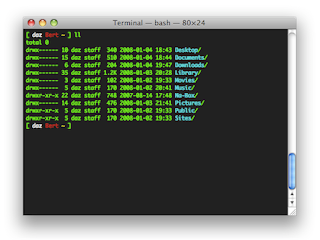
Comments
Post a Comment