Introduction After struggling a lot trying to install and understand ESLint on my React Typescript project, I decided to create a definitive guide to setting ESLint to a React Typescript project. The main goal of this tutorial is to set up step-by-step and explain every line added or executed, instead of just giving you a bunch of files with a lot of configurations and expecting that you will be able to understand what and how things are happening. So, let’s start! Prerequisites Note: You need Node version >= 10 installed. So, if you don’t have it, please go to the NodeJS website, and download and install it on your local machine. ( https://nodejs.org/en/ ) Step 1: Create a React Project with Typescript The following command will create a project inside a folder my-app . On the terminal, run: npx create-react-app my-app --template typescript Step 2: Removing the pre-set ESLint configuration from React project React comes with an eslint configuration pre-setted. Let’s rem...


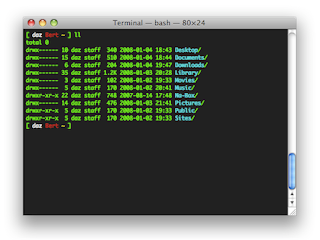
Comments
Post a Comment