[MySQL with MAMP] Using MySQL with MAMP in a Terminal
 To use the MySQL command line with MAMP or MAMP PRO, perform the following steps:
To use the MySQL command line with MAMP or MAMP PRO, perform the following steps:- Start MAMP or MAMP PRO
- Start the server
- Open Terminal (Applications -> Utilities)
Type in: (one line)
/Applications/MAMP/Library/bin/mysql --host=localhost -uroot -proot
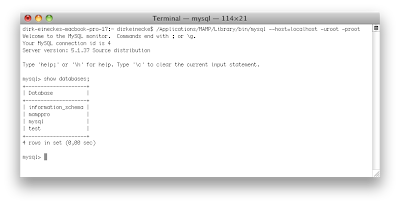
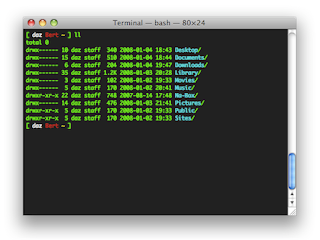
Comments
Post a Comment